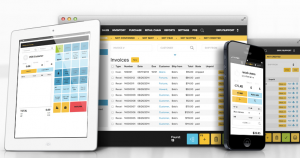
What Do You Need for Tablet Deployment?
It all starts with the right hardware. You need an iPad with 32GB (for faster service), a protective cover, and possibly a stand. Having a supply of styluses comes in handy, but, for the most part, the employee can simply swipe and tap. Business owners also need Wi-Fi and a secure network.
Draw Interest with Customer Interaction
Customer can’t find the XYZ Widget in the store? Use the tablet to show him where he can find it, preferably at another branch of your store. Teach employees to give demonstrations with the tablets and search for answers that a customer may have. Integrating the tablet with the selling process makes you look professional and could help build customer loyalty.
Customer Check Outs
Don’t leave customers hanging in the check-out line. Provide them with the option to check out with a customer service person willing to go to them.
Tablets, especially iPads, make great tools for business in the 21st century. Consider the many ways you can use these tools in your business to increase customer satisfaction and boost sales.